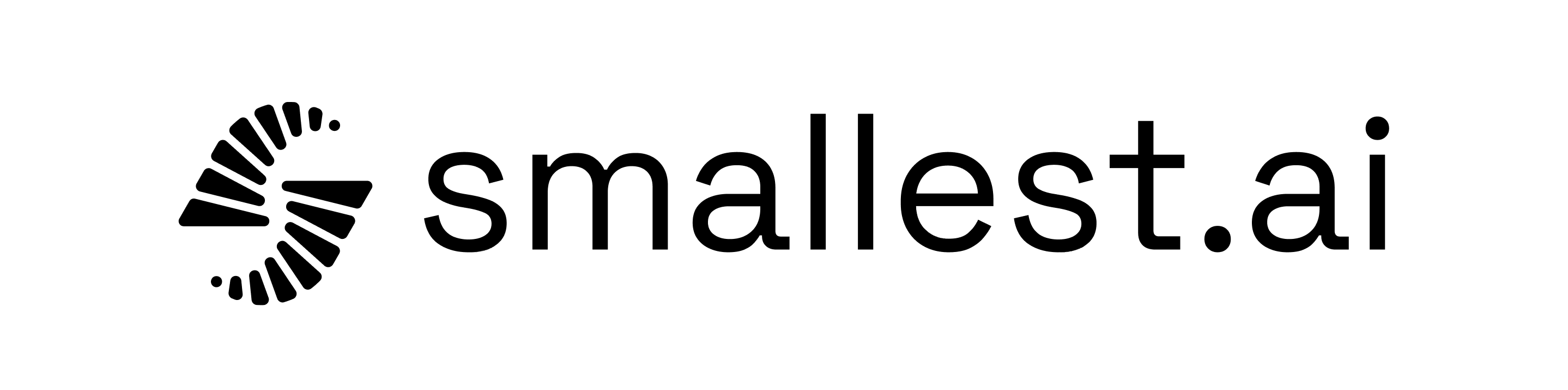from smallest import Smallest
def main():
client = Smallest(api_key="YOUR_API_KEY")
# Get available languages
languages = client.get_languages()
print(f"Available Languages: {languages}")
# Get available voices for the "lightning" model, alternatively `lightning-large`
voices = client.get_voices(model="lightning")
print(f"Available Voices (Model: 'lightning'): {voices}")
# Get user-specific cloned voices
cloned_voices = client.get_cloned_voices()
print(f"Available Cloned Voices: {cloned_voices}")
# Get available models
models = client.get_models()
print(f"Available Models: {models}")
if __name__ == "__main__":
main()