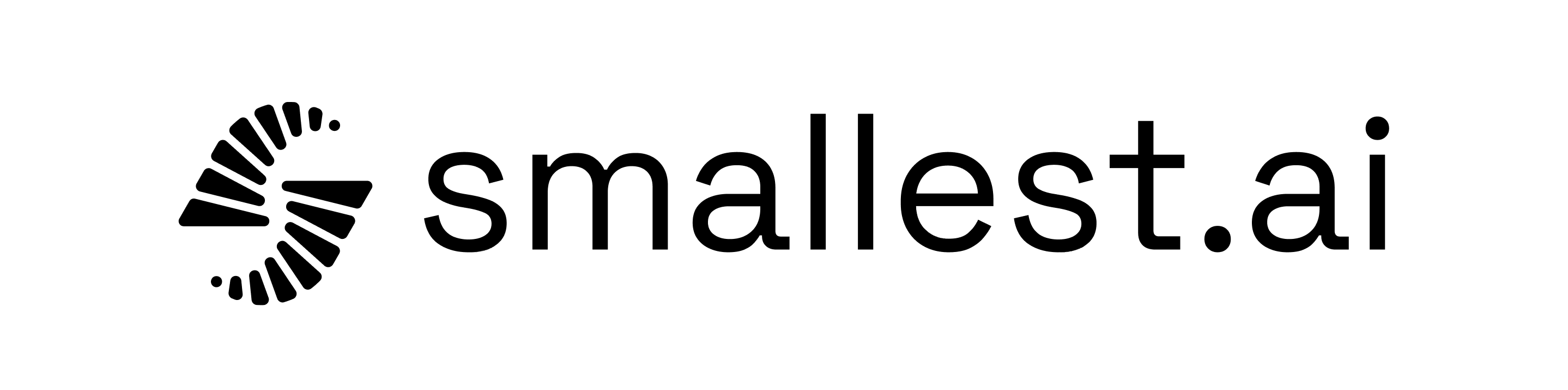Add a new voice to the model
Voice Cloning
Add your Voice
Add your voice using the Waves API.
POST
Add a new voice to the model
Note: The Mintlify web UI currently does not correctly upload files in the API request. Below, we have provided code examples in Python and curl to help you test the API.
Sample cURL Example
Sample Code Example
Here is a Python example using therequests library:
YOUR_API_KEY with your actual API key and example.wav with the path to your audio file.Authorizations
Bearer authentication header of the form Bearer <api_key>, where <api_key> is your api key.
Body
multipart/form-data