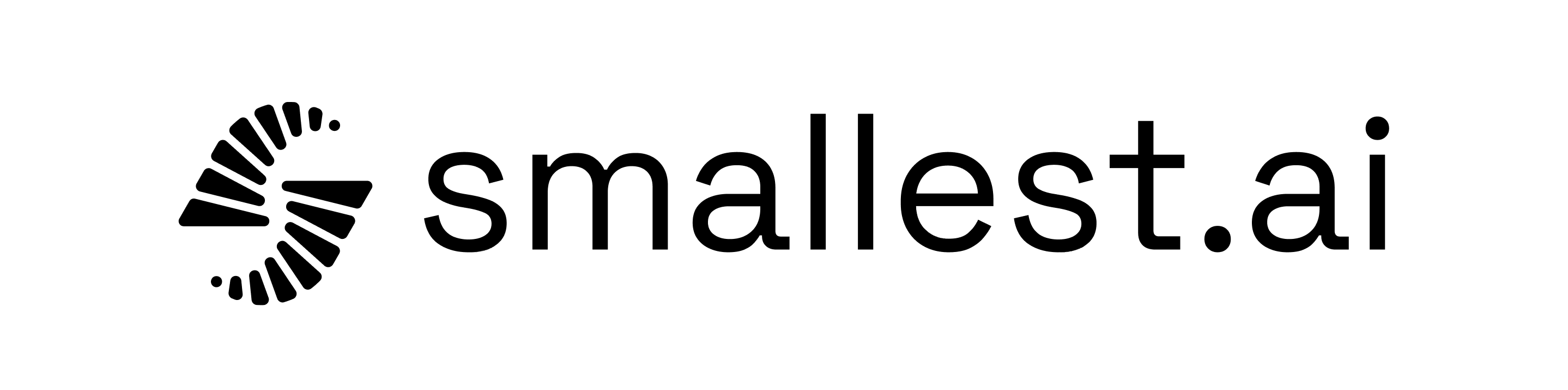Choosing the Right Protocol for Your TTS Application: HTTP, HTTP Streaming, or WebSocket?
If you’re integrating Waves TTS into your application, one important decision is how to connect to the TTS engine. We support three protocols: HTTP, HTTP Streaming, and WebSocket, each tailored to different use cases. In this post, we’ll break down the strengths of each and help you choose the best fit for your needs.HTTP: Best for Simplicity and Short Requests
What it is:A classic REST-style interaction. You send a complete request (e.g., the full text to be converted to speech), and receive the synthesized audio as a downloadable response. When to use it:
- You have short or moderate-length texts.
- You want a simple integration, such as from a browser, mobile app, or backend job.
- You don’t need real-time feedback or streaming audio.
| Pros | Cons |
|---|---|
| Simple to integrate with standard HTTP tools | Full audio is returned only after complete synthesis |
| Easy to debug and monitor | Not suitable for real-time or long-form audio |
| Stateless; good for serverless environments | Reconnect needed for each request |
| Works well with caching and CDNs | Higher latency compared to streaming methods |
HTTP Streaming: Best for Faster Playback Without Complexity
What it is:An enhancement of standard HTTP. The client sends a complete request, but the server streams back the audio as it’s being generated, no need to wait for the full file. When to use it:
- You want faster playback with lower perceived latency.
- You send full input text but need audio to start as soon as possible.
- You want low-latency audio delivery without handling connection persistence.
| Pros | Cons |
|---|---|
| Lower latency than regular HTTP | Only one-way communication (client → server) |
| Compatible with standard HTTP infrastructure | Full input must still be sent before synthesis starts |
| Audio starts playing as it’s generated | No partial or live input updates |
| Easy to adopt with minimal changes | Slightly more complex than basic HTTP |
WebSocket: Best for Real-Time, Interactive Applications
What it is:A full-duplex, persistent connection that allows two-way communication between the client and server. You can send text dynamically and receive streaming audio back continuously. When to use it:
- You need real-time, interactive TTS responses.
- Input is dynamic or arrives in chunks (e.g., live typing, conversation).
- You want persistent connections with minimal overhead per message.
| Pros | Cons |
|---|---|
| Ultra low latency | More complex to implement and manage |
| Supports real-time, chunked input and responses | Requires persistent connection management |
| Bi-directional communication | Not ideal for simple or infrequent tasks |
| Great for chatbots, live agents, or dictation apps | May require additional libraries or WebSocket support |