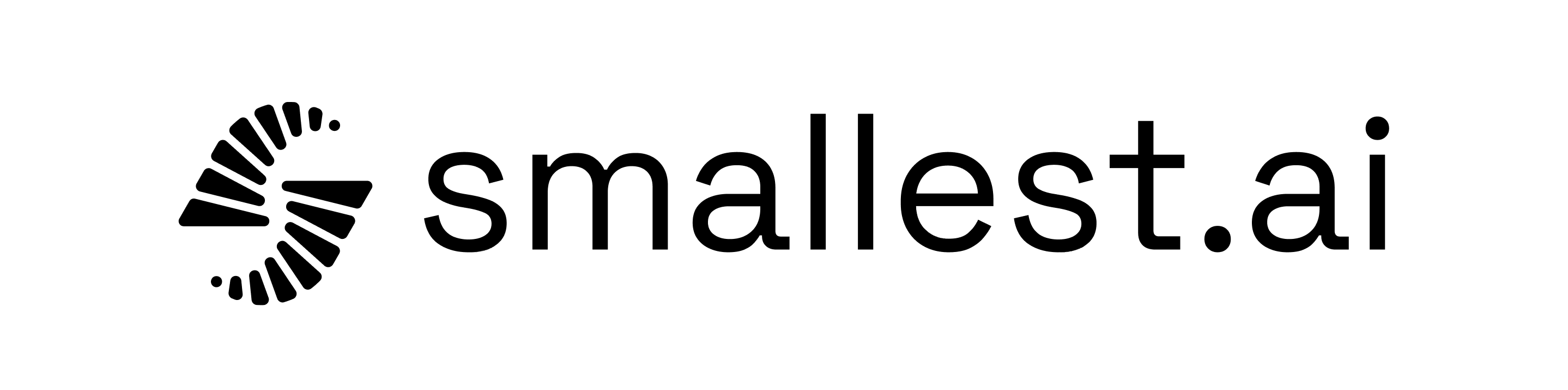Authentication
This endpoint requires authentication using a Bearer token in the Authorization header:Code Examples
Supported Languages
The Lightning ASR model supports automatic language detection and transcription for the following languages:- Italian (it)
- Spanish (es)
- Portuguese (pt)
- English (en)
- German (de)
- Hindi (hi)
- French (fr)
- Russian (ru)
- Ukrainian (uk)
- Polish (pl)
- Dutch (nl)
- Slovak (sk)
- Czech (cs)
- Bulgarian (bg)
- Romanian (ro)
- Finnish (fi)
- Hungarian (hu)
- Swedish (sv)
- Danish (da)
- Estonian (et)
- Maltese (mt)
- Lithuanian (lt)
- Latvian (lv)
- Slovenian (sl)
en if your audio is strictly English. Use multi if you don’t know the language a priori and want the model to automatically detect the spoken language from the list above.Authorizations
API key authentication using Bearer token format.
Include your API key in the Authorization header as: Bearer YOUR_API_KEY
Body
The ASR model to use for transcription
lightning "lightning"
Audio file to transcribe. Supports any audio/* format including mp3, wav, flac, m4a, ogg, and more
Language of the audio file. Use 'en' for English-only or 'multi' for multilingual audio.
en, multi "en"
Predicted age group of the speaker (e.g., infant, teenager, adult, old)
true, false "true"
Whether to predict the gender of the speaker
true, false "true"
Whether to predict speaker emotions (happiness, sadness, disgust, fear, anger)
true, false "true"
Response
Speech transcribed successfully
Status of the transcription request
"success"
The transcribed text from the audio file
"Hello world."
Duration of the audio file in seconds
1.7
Metadata about the transcription
Predicted age group of the speaker (e.g., infant, teenager, adult, old)
infant, teenager, adult, old "adult"
Predicted gender of the speaker if requested
male, female "male"
Predicted emotions of the speaker if requested