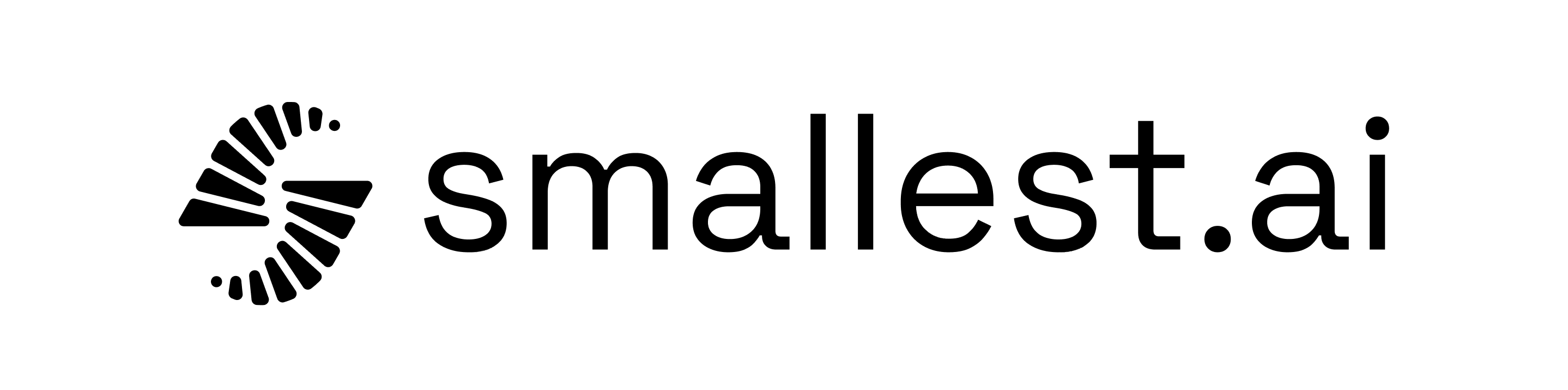Synthesize streaming Text to Speech
The TextToAudioStream class provides real-time text-to-speech (TTS) conversion by streaming text directly into audio output. This feature is particularly useful in applications that require instant feedback, such as voice assistants, live captioning systems, or interactive chatbots, where text is continuously generated and needs to be converted into speech on-the-fly.
This example demonstrates how to stream text from a large language model (LLM) and process it into speech, utilizing the TextToAudioStream class with both synchronous and asynchronous TTS engines.
Example Overview
In this example, text is generated using an LLM (Groq in this case, you can use any LLM), and the generated text is then passed to a TTS system (Smallest API) for real-time audio synthesis. The audio is saved as a .wav file. This entire process happens asynchronously to ensure smooth performance, especially when dealing with large or continuous streams of text.
Code Walkthrough
Stream through a WebSocket
If you are using a voice_id corresponding to a voice clone, you should explicitly set the model parameter to "lightning-large" in the Smallest client or payload.
import asyncio
import websockets
from groq import Groq
from smallest import Smallest, TextToAudioStream
# Initialize Groq (LLM) and Smallest (TTS) instances
llm = Groq(api_key="GROQ_API_KEY")
tts = Smallest(api_key="SMALLEST_API_KEY")
WEBSOCKET_URL = "wss://echo.websocket.events" # Mock WebSocket server
# Async function to stream text generation from LLM
async def generate_text(prompt):
completion = llm.chat.completions.create(
messages=[{"role": "user", "content": prompt}],
model="llama3-8b-8192",
stream=True,
)
# Yield text as it is generated
for chunk in completion:
text = chunk.choices[0].delta.content
if text:
yield text
# Main function to run the process
async def main():
# Initialize the TTS processor
processor = TextToAudioStream(tts_instance=tts)
# Generate text from LLM
llm_output = generate_text("Explain text to speech like I am five in 5 sentences.")
# Stream the generated speech throught a websocket
async with websockets.connect(WEBSOCKET_URL) as ws:
print("Connected to WebSocket server.")
# Stream the generated speech
async for audio_chunk in processor.process(llm_output):
await ws.send(audio_chunk) # Send audio chunk
echoed_data = await ws.recv() # Receive the echoed message
print("Received from server:", echoed_data[:20], "...") # Print first 20 bytes
print("WebSocket connection closed.")
if __name__ == "__main__":
asyncio.run(main())
Saving to a file
If you are using a voice_id corresponding to a voice clone, you should explicitly set the model parameter to "lightning-large" in the Smallest client or payload.
import wave
import asyncio
from groq import Groq
from smallest import Smallest, TextToAudioStream
# Initialize Groq (LLM) and Smallest (TTS) instances
llm = Groq(api_key="GROQ_API_KEY")
tts = Smallest(api_key="SMALLEST_API_KEY")
# Async function to stream text generation from LLM
async def generate_text(prompt):
completion = llm.chat.completions.create(
messages=[{"role": "user", "content": prompt}],
model="llama3-8b-8192",
stream=True,
)
# Yield text as it is generated
for chunk in completion:
text = chunk.choices[0].delta.content
if text:
yield text
# Async function to save generated audio as a WAV file
async def save_audio_to_wav(file_path, processor, llm_output):
with wave.open(file_path, "wb") as wav_file:
wav_file.setnchannels(1) # Mono audio
wav_file.setsampwidth(2) # 16-bit samples
wav_file.setframerate(24000) # 24 kHz sample rate
# Process audio chunks and write them to the WAV file
async for audio_chunk in processor.process(llm_output):
wav_file.writeframes(audio_chunk)
# Main asynchronous function to run the process
async def main():
# Initialize the TTS processor
processor = TextToAudioStream(tts_instance=tts)
# Generate text asynchronously
llm_output = generate_text("Explain text to speech like I am five in 5 sentences.")
# Save the generated speech to a WAV file
await save_audio_to_wav("llm_to_speech.wav", processor, llm_output)
if __name__ == "__main__":
asyncio.run(main())
Parameters
tts_instance: The instance of the TTS engine (either Smallest or AsyncSmallest) used to generate speech from the text.queue_timeout: The wait time (in seconds) for new text to be received before attempting to generate speech. Default is 5.0 seconds.max_retries: The maximum number of retries for failed synthesis attempts. Default is 3.
The TextToAudioStream processor streams raw audio data without WAV headers for better streaming efficiency. These raw audio chunks can be:
- Played directly through an audio device for real-time feedback.
- Saved to a file (e.g.,
.wav or .mp3) for later use.
- Streamed over a network to a client device or service.
- Further processed for additional applications, such as speech analytics or audio effects.
This approach allows you to handle continuous streams of text and convert them into real-time speech, making it ideal for interactive applications where immediate audio feedback is crucial.