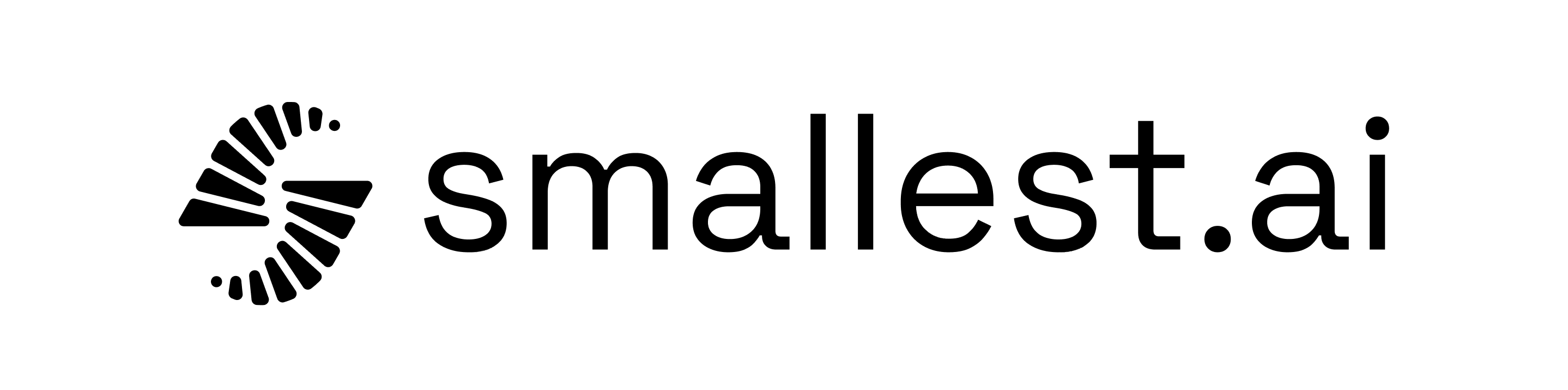Requirements
Before you begin, ensure you have the following:- Python (3.9 or higher) installed on your machine.
- An API key from the Smallest AI platform (sign up here).
Setup
Install our SDK
Set your API key as an environment variable
Synchronous Text to Speech
Here is an example of how to synthesize text to speech synchronously: ’If you are using a
voice_id corresponding to a voice clone, you should explicitly set the model parameter to "lightning-large" in the Smallest client or payload.Asynchronous Text to Speech
Here is an example of how to synthesize text to speech asynchronously:If you are using a
voice_id corresponding to a voice clone, you should explicitly set the model parameter to "lightning-large" in the Smallest client or payload.Parameters
api_key(str): Your API key (can be set via SMALLEST_API_KEY environment variable)model(str): TTS model to use (default:lightning, available:lightning,lightning-large,lightning-v2,lightning-v3.1)sample_rate(int): Audio sample rate (default: 24000)voice_id(str): Voice ID (default: “emily”)speed(float): Speech speed multiplier (default: 1.0)consistency(float): Controls word repetition and skipping. Decrease it to prevent skipped words, and increase it to prevent repetition. Only supported inlightning-largemodel. (default: 0.5)similarity(float): Controls the similarity between the synthesized audio and the reference audio. Increase it to make the speech more similar to the reference audio. Only supported inlightning-largemodel. (default: 0)enhancement(boolean): Enhances speech quality at the cost of increased latency. Only supported inlightning-largemodel. (default: False)language(str): Language code, available languages can be found here (default: “en”)output_format(str): The format of the output audio. Available options:pcm,mp3,wav,mulaw(default: “wav”)
Smallest and AsyncSmallest instance. They can be set when creating the instance (as shown above). However, the synthesize function also accepts kwargs, allowing you to override any of these parameters on a per-request basis.
For example, you can modify the speech speed and sample rate just for a particular synthesis request:
Conclusion
The Smallest AI Text-to-Speech SDK offers both synchronous and asynchronous options, catering to a variety of use cases:- Synchronous TTS: Ideal for applications where immediate responses are needed, such as real-time voice assistants, chatbot integrations, or interactive voice systems. It ensures that the audio is generated and available instantly for use within the same execution flow.
- Asynchronous TTS: Designed for scenarios that involve handling multiple requests or large-scale processing. For example, if you need to convert multiple text inputs into speech concurrently, such as creating audio files for an audiobook or processing a batch of text-based announcements, asynchronous TTS allows you to execute these tasks efficiently without blocking other operations. This approach ensures scalability and optimal resource utilization, particularly in environments where time and performance are critical.