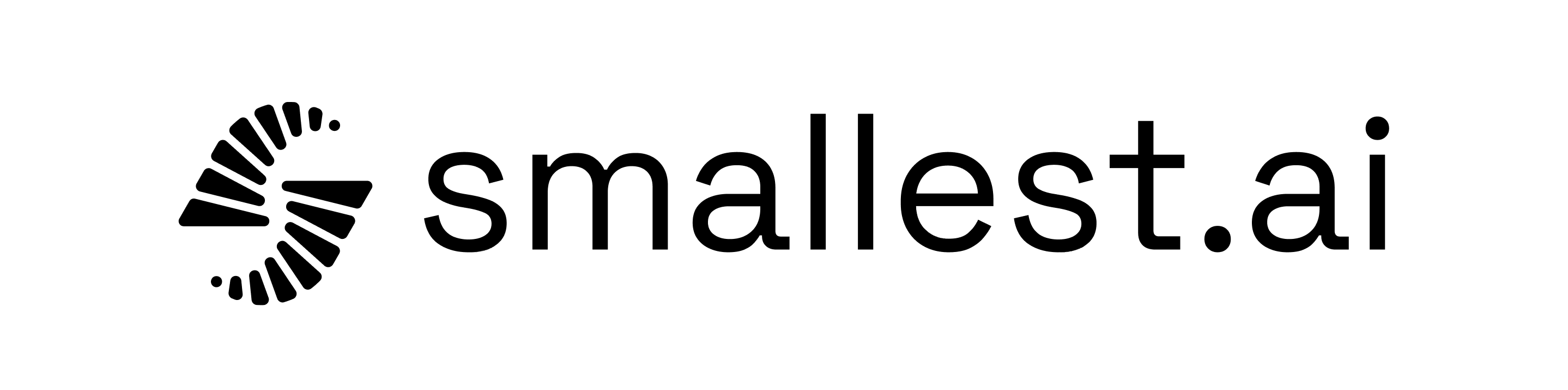Creating an Instant Voice Clone
1️. Go to the Smallest AI Platform- Navigate to smallest.ai and click on Create New.
- In the modal that appears, select Instant Voice Clone.
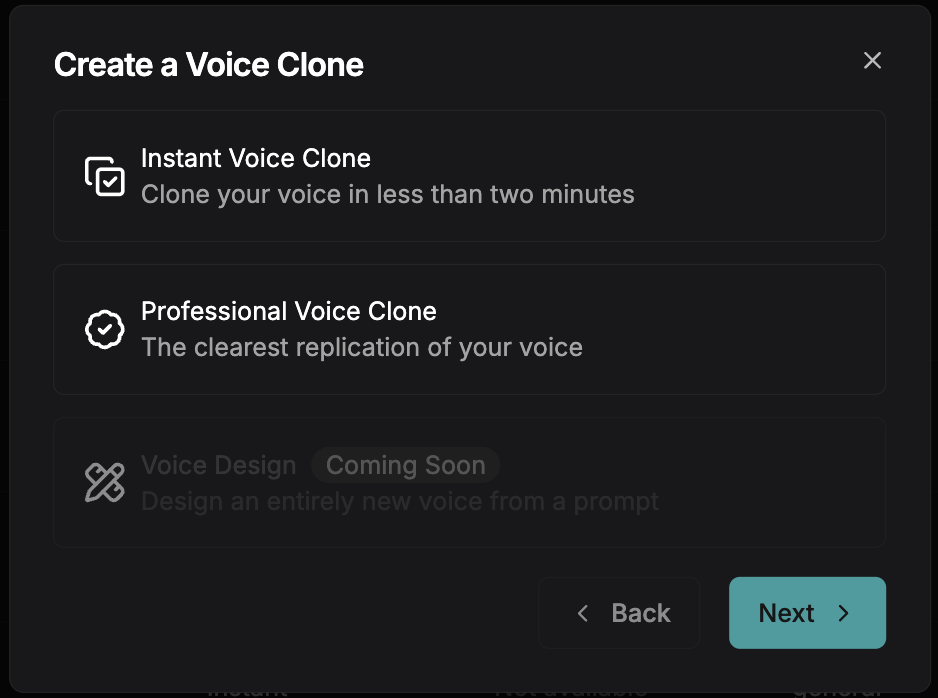
- Select a short, high-quality audio clip (5-15 seconds).
- Ensure the recording is clear and noise-free for the best results.
- Follow the recommended best practices to maximize quality.
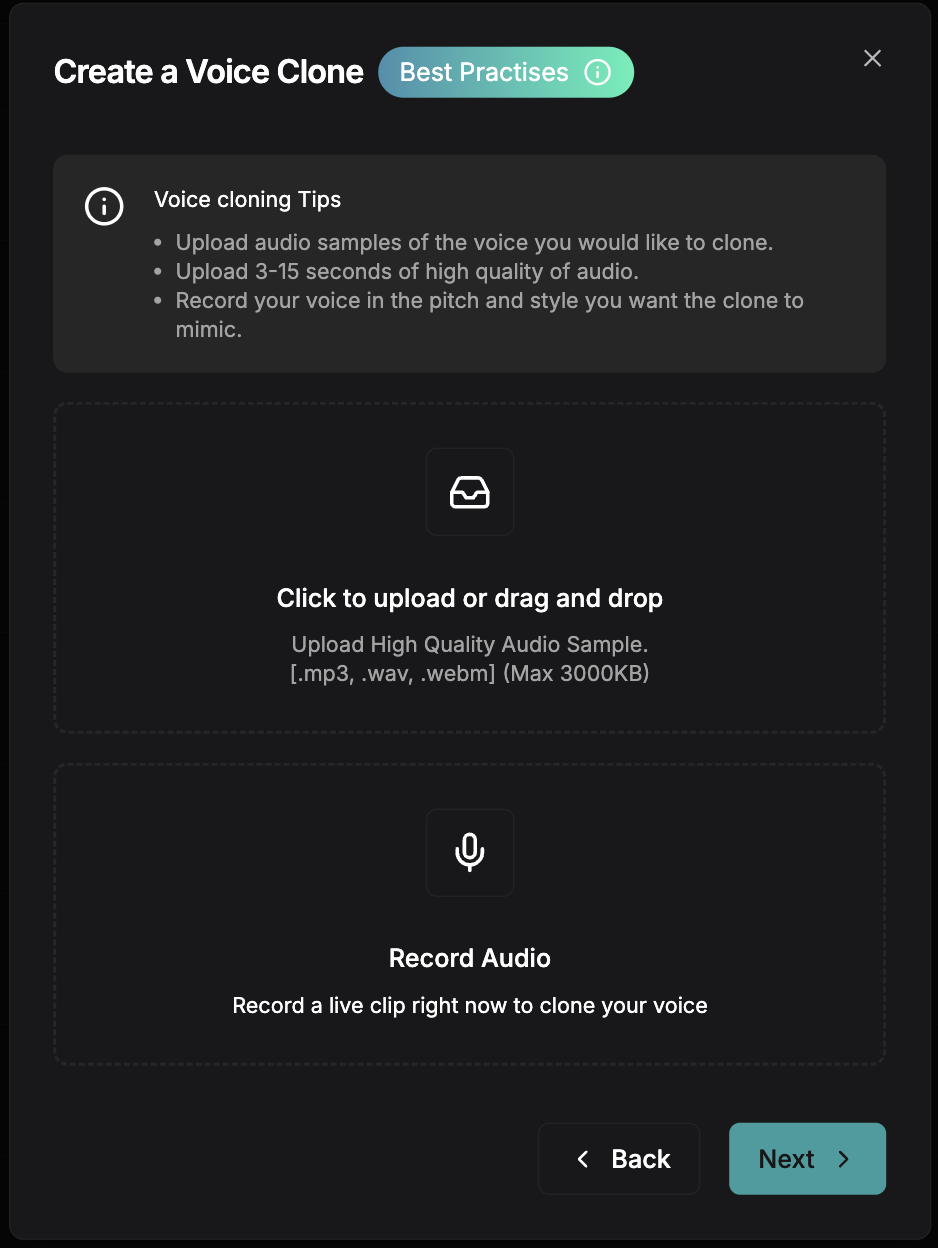
- The platform will process your reference audio and generate sample outputs.
- Listen to the test clips to verify the voice match.
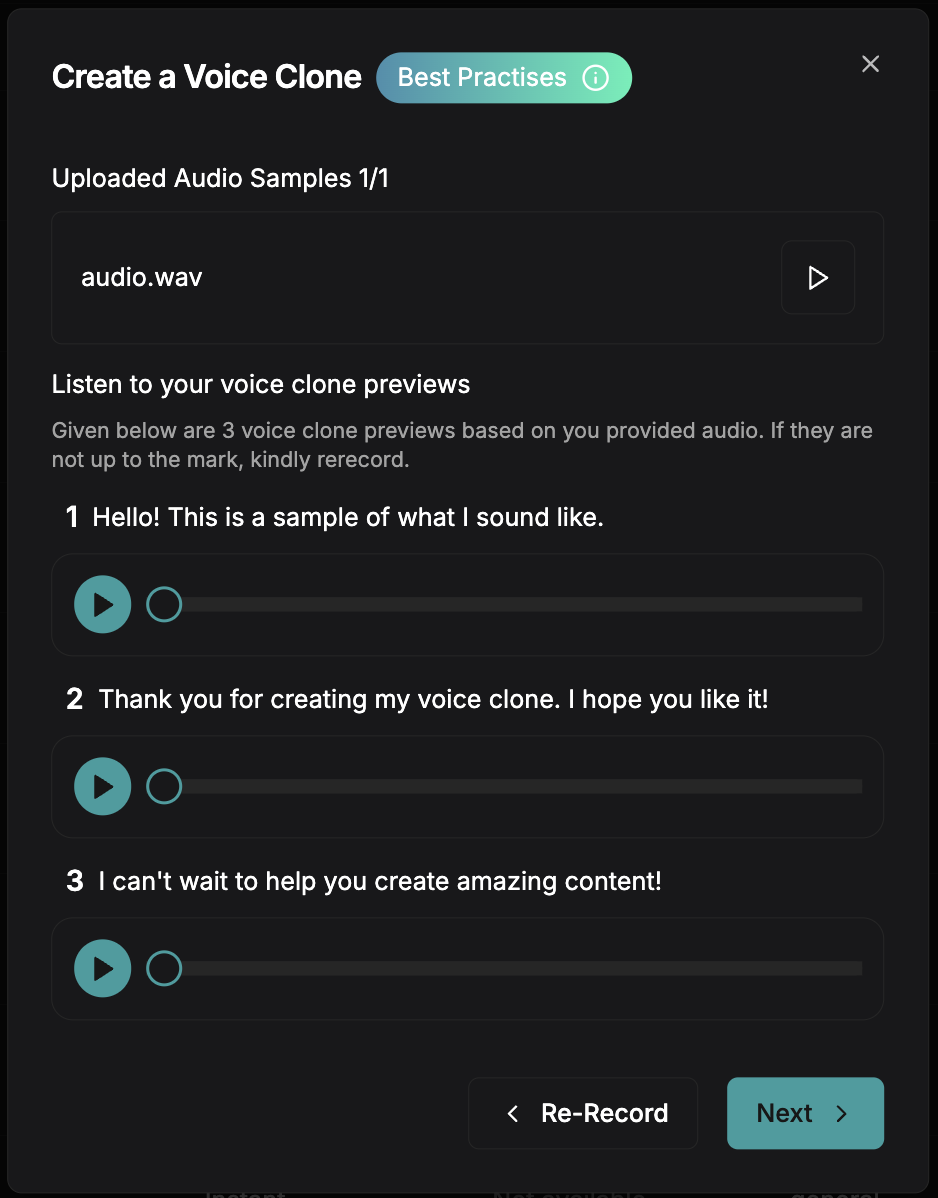
- Fill in details like Name, Tags, and Description for your voice.
- Click Generate to store your cloned voice.
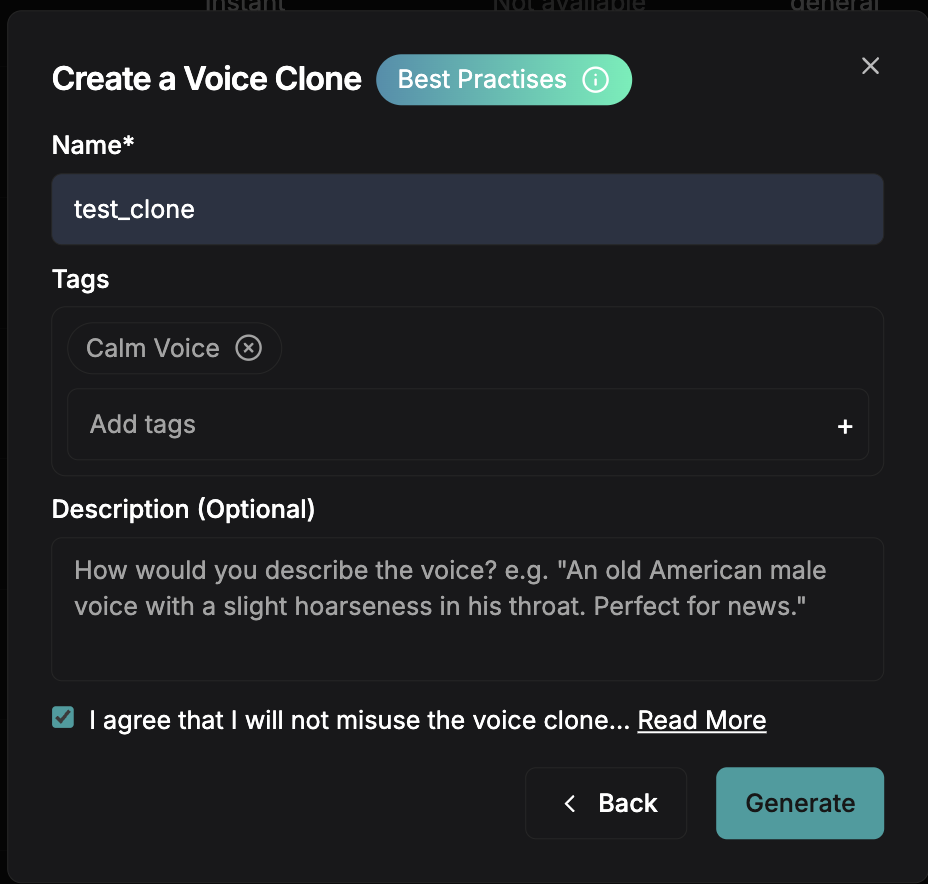
- Join our Discord server to connect with other developers and get real-time support.
- Reach out to our team via email: [email protected].